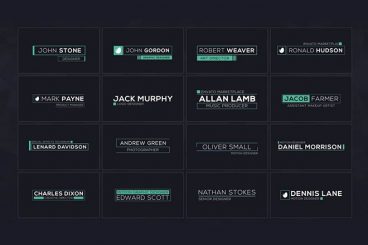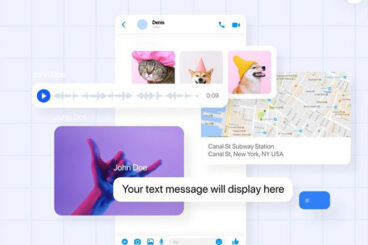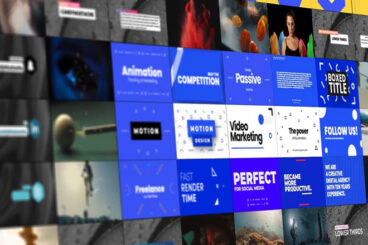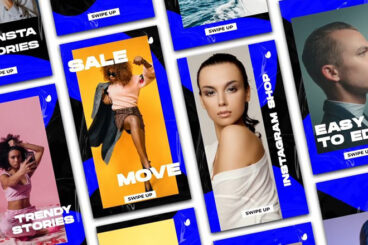Premiere Pro Templates
Adobe Premiere Pro templates can help you quickly craft great-looking scenes, effects, and graphics for your videos.
These templates can help with creating compelling typography, video openers, title slides, actual video slideshows, and much more. They’re a fantastic time-saver, and a useful thing to have in your Premiere Pro toolbelt.
Our feature covers what these are and how to use them, along with collections of our favorite Premiere Pro templates for all manner of different uses and scenarios.
Latest Premiere Pro Template Articles
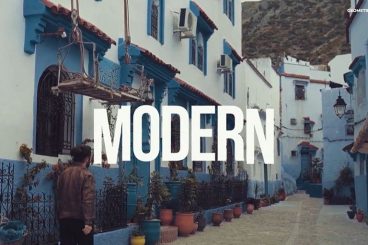
29 Apr 2024
65+ Best Free Premiere Pro Templates 2024
Are you looking for a way to create a quick title scene or a slideshow in Premiere Pro? Then these free Premiere Pro templates will come in handy.
One of the best features of Premiere Pro is the ability to use templates. With templates, you can instantly create various types of video projects. Even if you don’t have much experience in using the app, templates are fairly easy to use.
There are plenty of amazing Premiere Pro templates out there. But, most of them are premium templates. Don’t worry, if you’re low on budget or looking for a template for a personal project, we’ve got you covered.
In this collection, we feature some of the best free Premiere Pro templates we’ve come across (as well as a few premium ones too). You can use them to create all kinds of projects from titles to lower-thirds, slideshows, and much more.

16 Apr 2024
80+ Best Premiere Pro Animated Title Templates 2024
Making a professional-looking title scene for your video often takes a lot of work. When it comes to creating animated titles in Premiere Pro, it could take hours to figure out the right settings and design. These Premiere Pro animated title templates are a life-saver!
The opening title scene is arguably the most important part of any video. But this fact puts more responsibility on you to craft the perfect title scene that fits the video, and grabs your viewer’s attention. Thankfully, you don’t have to waste your time worrying about the design or animation of your video title anymore.
Using these easy to use Premiere Pro animated title templates, you’ll be able to create unique and professional title scenes for all kinds of videos without any effort. Have a look.
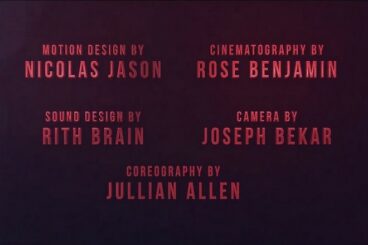
26 Feb 2024
20+ Best Premiere Pro Credits Templates (For Rolling & Scrolling Credits)
In the realm of filmmaking and video editing, a strong ending is not only about the climax of the storyline but also about the credits that roll thereafter. To help you streamline this key aspect of production, we’ve put together an extensive collection of the best Premiere Pro credits templates.
For creators and video editors who often find themselves grappling with end-credit design, this compilation of templates will serve as a reliable resource. Whether you’re working on a full-fledged movie, an emotionally charged documentary, or simply a short film, our collection of Premiere Pro credits templates encompasses both free and paid options, satisfying production needs of various sizes.
The art of rolling credits in Premiere is a skill that goes a long way, and with the right template, the process becomes much more comfortable and efficient. So, dive into this list and find the perfect match for your next masterpiece.
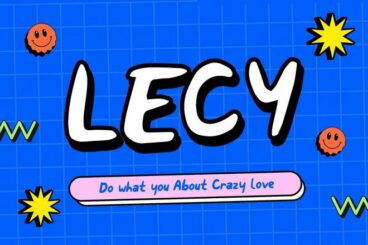
30 Jan 2024
25+ Best Fonts for Premiere Pro Video Projects (+ How to Add Them)
In the realm of video editing, the right font can make a significant difference. It’s not just about aesthetics; it’s about communication and enhancing the viewer’s experience.
In this post, we showcase a curated collection of fonts that are perfect for Premiere Pro video projects. These fonts have been selected for their legibility, versatility, and emotional resonance.
From sleek and modern sans-serifs that offer a clean and contemporary feel, to dynamic script fonts that add a personal touch, each font is chosen to help you tell your story more effectively.
Whether you’re crafting social media edits, cinematic short films, or informative YouTube videos, this comprehensive list has all kinds of fonts you’ll need for your projects. Have a look.
Templates can make video projects a lot quicker and easier. With Adobe Premiere Pro templates, you can save time and energy when editing video files for almost any type of job.
And the good news is that templates are available for all kinds of editing needs. Templates can do anything from help create captions or titles with great typography, add intros and outros to videos and create video slideshows. (Plus, a lot more.)
Using templates in Premiere Pro can help jump-start projects and improve workflows. Here’s how you can make the most of templates with this video editing tool.
What Is Premiere Pro?

Adobe Premiere Pro is a video editing tool that’s use by people in various industries, including marketing, film production, television and for the web. It’s an industry-standard tool with plenty of features and works with other native Adobe applications.
Premiere Pro is part of the Adobe Creative Suite line of products and is included in cloud packages. It can also be purchased as a single app.
Premiere Pro allows for video editing in any modern format and works with other native Adobe apps and files.
Some nifty features include precise and simple color grading options, ability to enhance audio instantly, create infographics with templates and support for VR 180.
What Are Premiere Pro Templates?
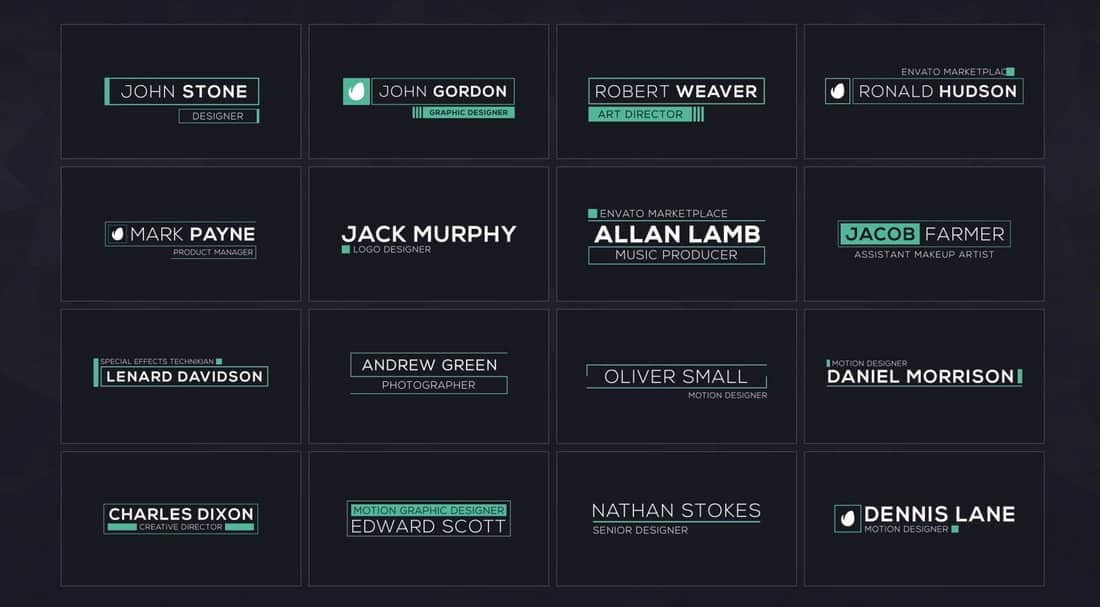
Motion graphic templates allow you to add packaged controls and designs in Premiere Pro for more robust video editing and effects. Users can download and install a template file (the motion graphics file type is appended with .mogrt) or create and reuse their own.
There are a few motion graphics templates that come standard with Premiere Pro, but you can find plenty of others below in our roundups and as part of an Adobe Stock or Envato Elements subscription.
You can find existing templates in the local templates folder or Creative Cloud libraries folder. (It is also recommended to save any you create here as well.)
The best thing about a Premiere Pro template is that it can streamline workflows with elements you use frequently or help you to design an element (such as a title, caption or other animation) with ease. And you’ll have an idea of how it will look before you get started.
How to Use Templates in Adobe Premiere Pro
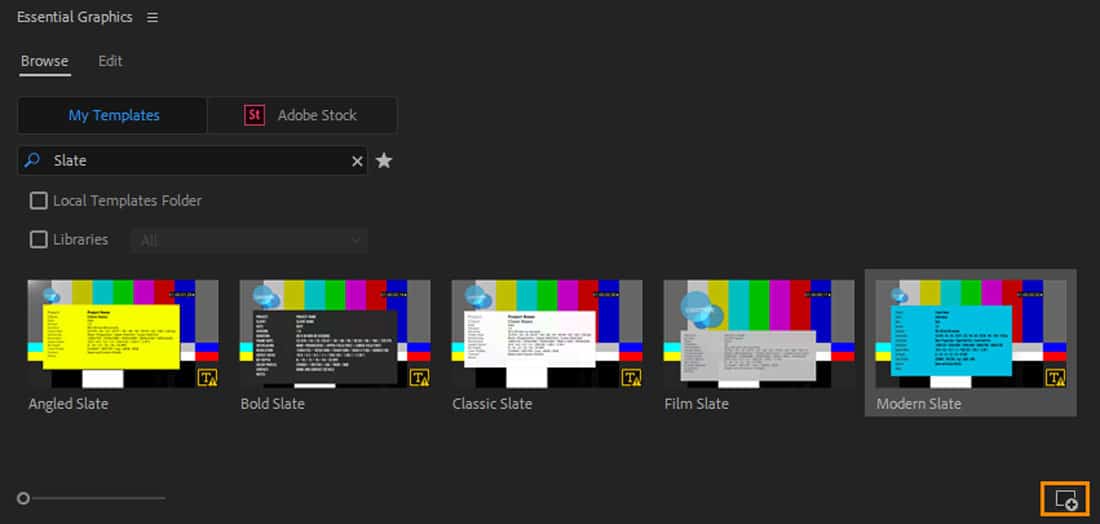
Using templates in Premiere Pro is much like using them in any other Adobe tool. After you download the template and save it to your computer, you want to import the template or preset. (Look in the Local Templates folder.)
For motion graphics templates, open the icon at the bottom of the Essential Graphics panel and find the template you want to use. Then open and it’s ready to use right from the panel. (You can perform the same function using drag and drop.)