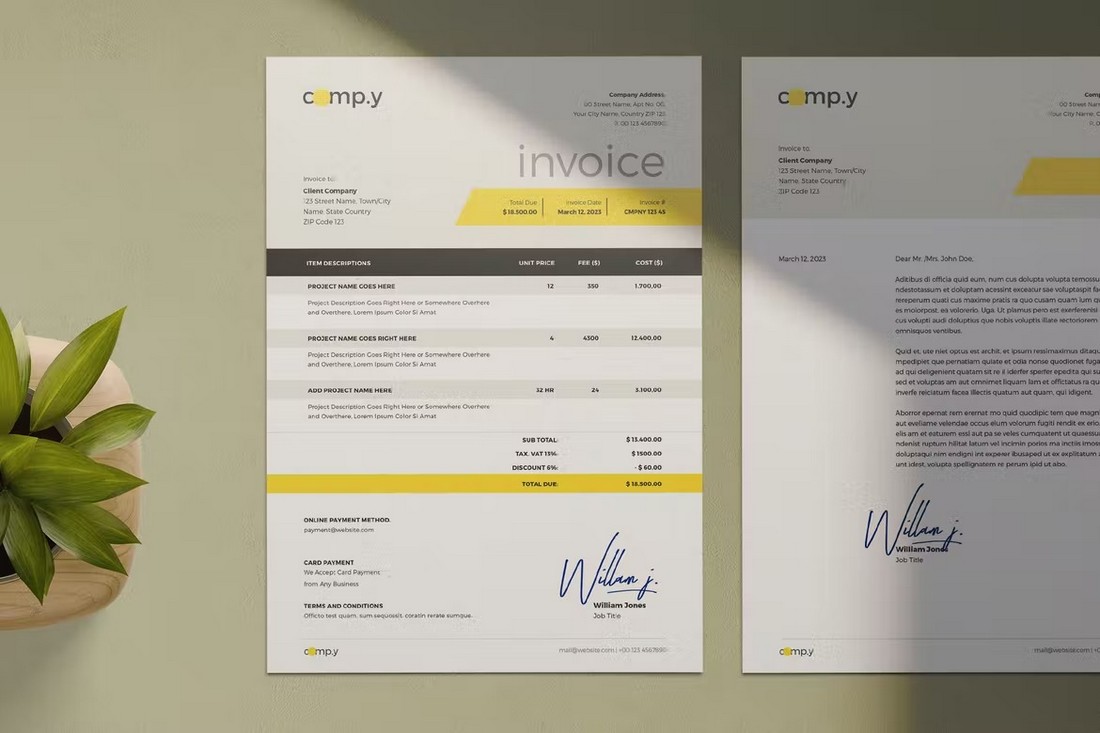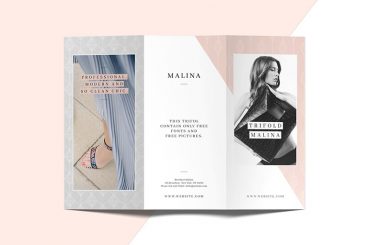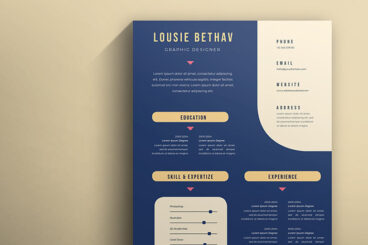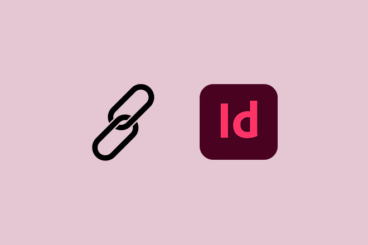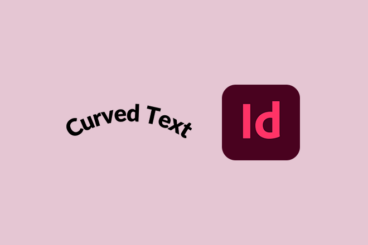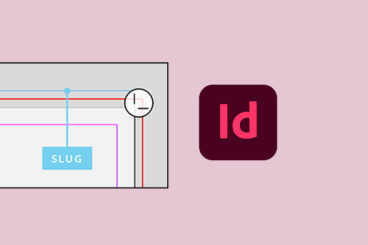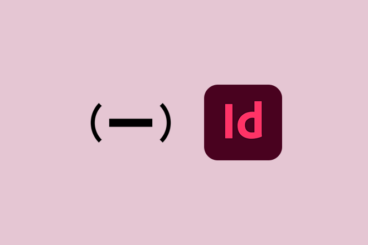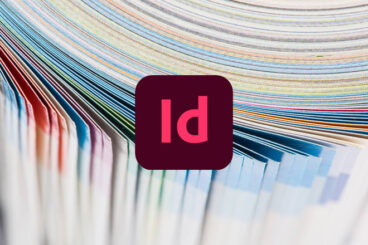InDesign Templates
Adobe InDesign is the industry-leading layout and page design software for print and digital media. You can use it to create publications, books, and all manner of print and layout projects.
Our series will give you some helpful tips and ideas for getting started with Adobe InDesign, and highlight some of the pros and cons between InDesign and other competing apps.
We’ll also be featuring beautiful InDesign templates for books, brochures, flyers, magazines, business reports, and so much more. These templates are a crucial piece in getting a project started quickly and making something that looks stunning—in no time at all.
Latest InDesign Template Articles
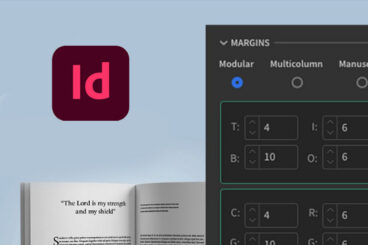
10 May 2024
10+ Best InDesign Plugins, Tools & Add-Ons
Today, we dive into a curated selection of the best InDesign plugins, tools, and add-ons that cater to a wide array of needs, from importing Word documents to searching stock images and more.
If you’re looking to add a little boost to your document design workflow, you should definitely start using these InDesign plugins and tools.
These InDesign add-ons will not only save you a ton of time but will also elevate your design workflow to a new level, allowing you to work more efficiently and deliver projects right on time.
Have a look and see if you’re already using any of these plugins.

8 May 2024
40+ Best InDesign Book Templates 2024
InDesign is the go-to choice for all designers when it comes to making books and brochures. The InDesign book templates we handpicked for this collection will show you why it’s the best tool in the industry.
It usually takes a lot of careful planning and creative thinking to design effective book page layouts with proper content and paragraph arrangements. When using pre-made book templates, you can avoid all that work and jump straight to customizing the design.
For this collection, we picked a few different types of book templates, including branding manuals, eBooks, fashion look books, design books, portfolio books, and more. All you need to do is download the template and start editing.
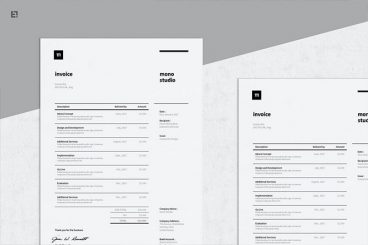
12 Mar 2024
50+ Best Invoice Templates for InDesign & Illustrator (Free + Premium)
A great-looking invoice template is a must-have for both freelancers and small businesses. It comes in handy especially when you have to process invoices to dozens of clients every month.
If you don’t have an invoice template yet or looking to upgrade your invoice with a new design, now is the perfect time to grab one.
In this post, we bring you some of the best invoice templates you can easily edit and customize using InDesign and Illustrator. With these templates, you’ll never have to worry about sending ugly invoices or pay monthly fees for online invoicing tools ever again.
You’ll also find invoice templates with various styles of designs below. We handpicked them to suit different types of businesses, entrepreneurs, and freelancers who provide services. There are some great free invoice templates too. Start downloading.
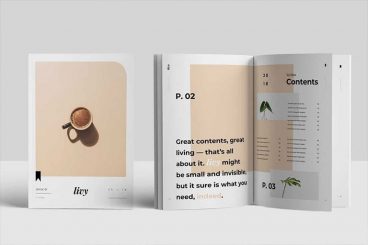
27 Feb 2024
50+ Best InDesign Templates 2024 (For Brochures, Flyers, Books & More)
InDesign is a piece of software that can be used for all manner of design and publishing. With the help of pre-made InDesign templates, you can take full advantage of this software to supercharge your workflow and complete projects in record time.
Whether you’re working on a brochure design, flyer design, book, or magazine design, you can easily get a head start in your design process when using an InDesign template that’s already been designed and formatted by professionals.
In this post, we’re featuring a hand-picked selection of various InDesign templates you can use with all kinds of projects. If you’re looking for inspiration, these designs will help you get a few new ideas as well.
What Is an Adobe InDesign Template?
An Adobe InDesign template is a tool to help you jumpstart creative projects. A template is a starter file that includes the basic design elements for a book, brochure, flyer, magazine, or almost any other design project that’s likely to be printed. Templates can be as simple as a one-page design or include hundreds of pages and layouts for complex projects.
InDesign templates may come as one of two file types – an InDesign file (.indd) or InDesign template file (.indt). The difference is that a template file creates a copy when you open it and you don’t work directly with the file itself. This file type is useful for templates you will use and reuse, wanting the same design each time.
For more one-off uses, most InDesign templates use the standard InDesign file (.indd).
5 Reasons to Use an InDesign Template
InDesign templates are valuable tools that you can create yourself with a custom design or download from another source. If you are looking for a great InDesign template, Envato Elements has a library of more than 17,000 to choose from.
Here are five reasons to use an Adobe InDesign template to push your projects forward.
- Templates can help you design with speed. You can pick a template that’s based on the type of design project you are working on, with a design that matches your style, and then customize it to meet your needs.
- If there are multiple people working on files for your team, InDesign templates can ensure consistency in design. When everyone starts from the same starting point with styles and formats attached, the end result can have a much more consistent final result.
- Templates help you create a professional look and feel for projects every time.
- Details matter, especially in large projects, and an InDesign template can ensure that elements such as page numbers, headers, or footers are the same on every single page. Master pages and templates work great together!
- Styles are included with templates so that making text adjustments is easy. Character and paragraph styles can be adjusted for universal text formatting and even includes keyboard shortcuts to help you work faster.
Free vs. Premium InDesign Templates: Pros and Cons
There are both free and premium (paid) InDesign templates available from a number of marketplaces online. The primary differences between free and paid templates are the robustness of the template design and sometimes the professionalism of the design itself.
Those who have Adobe subscriptions that include Adobe Stock can get “free” premium templates as part of their paid plan.
Premium templates are the standard for larger InDesign files that may include multiple layouts. You may find free templates for single-page designs that are well designed.
The primary reason to use a premium template is the ease of use and speed of design. A premium template should include everything you need to complete your project quickly. You’ll just need to make content replacements for images, graphics, and text.